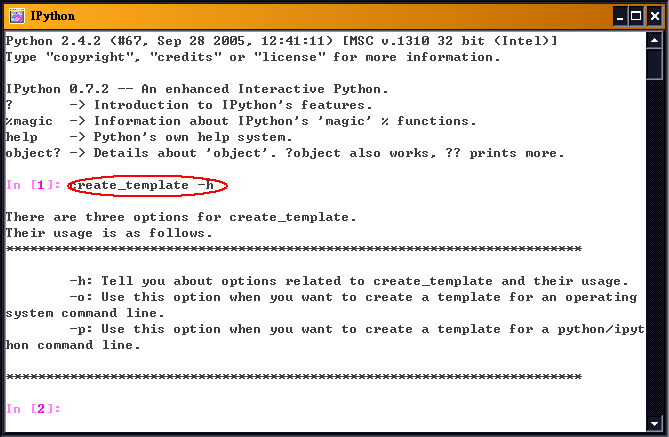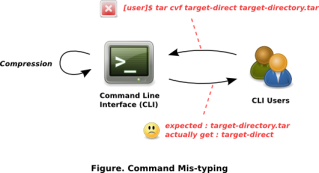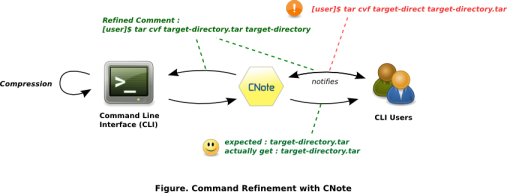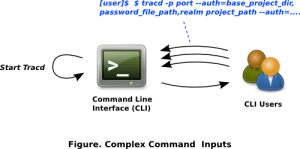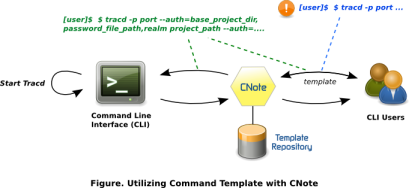CNote : Command Note
In Command line interface, Command Note records your command history and facilitates your next commanding via command template establishing.
- Developers : Dung-Feng Yu, Ming Shiou Wu
- Status : Active
- Language : Python
- Thirdparty Tools : IPython
Rationale
The Miss-Typing Scenario
The error arrangement of command arguments lead to unexpected results or even worse, hard-to-recover data damage. For example, the data compression command tar issued as:
[user]$ tar cvf target-directory.tar target-directory
may be mis-typed as:
[user]$ tar cvf target-direct target-directory.tar
If the target-directory.tar file does exist, it will be compressed in a newly created file target-direct, which is obviously not what the user wants.
CNote helps to avoid such error from happening by introducing a smart command analyzer between the user and the CLI. Some potential mistakes can be checked in advance, and warnings can be provided to the user. Based on the provided warning, the user can have the chance to further refine the original command, and issue the command again.
The Duplicated Complex Command Input Scenario
Some complex commands you use everyday are quite alike or the same. For example, you start a server daemon everyday just with minor argument change. However every time you command, you have to memorize the details about the command, the options and the position of augments. Also, repeatedly typing in these commands with different options and augments might be annoying and error-prone.
Command Note offers a better commanding experience via command template establishing. Each command template can be defined by user himself or imported from others. When user inputs the initial command keywords, potential templates will be prompted out for choosing. With minor modification, a complex command can be issued efficiently. Establishing the command template once, then, re-using it for the rest of your CLI interaction.